Getting Started
To start navigating in the website, click on Get Started.
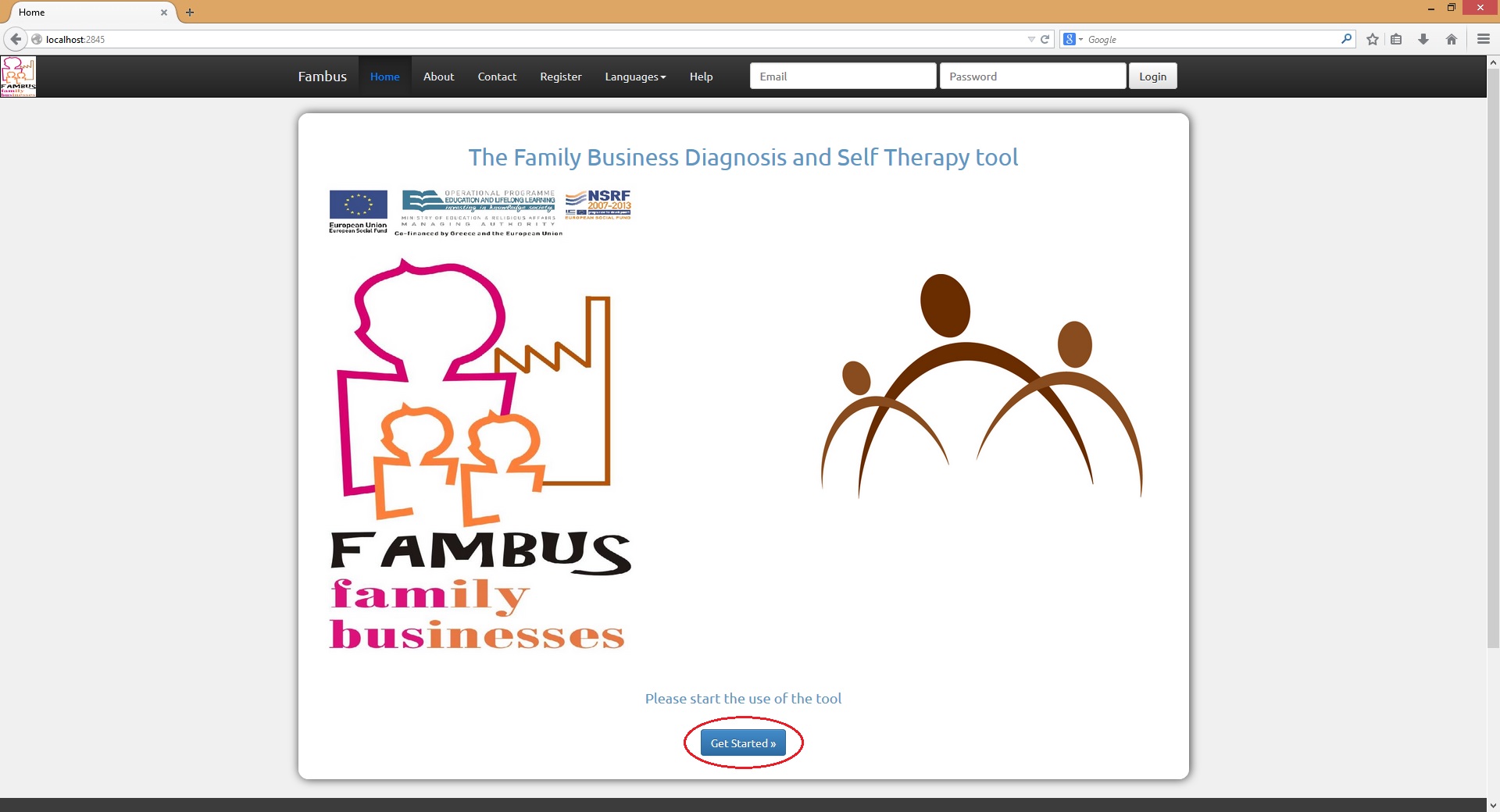
Register or Login
If you are visiting the site for the first time, you must register and create your personal account.
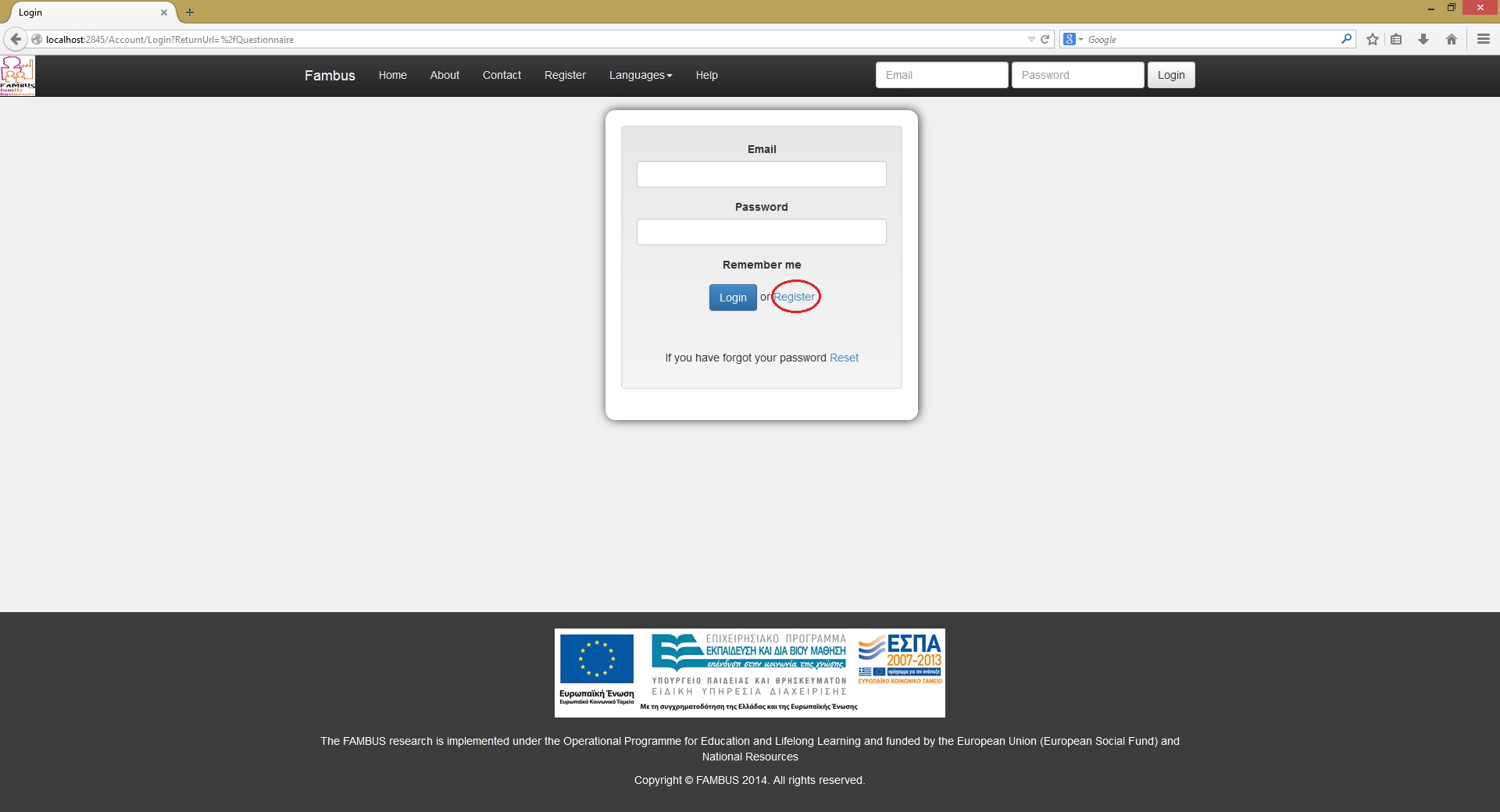
In order to do that you "click" on the Register option and then fill in your personal information (user information) and the information of your company.
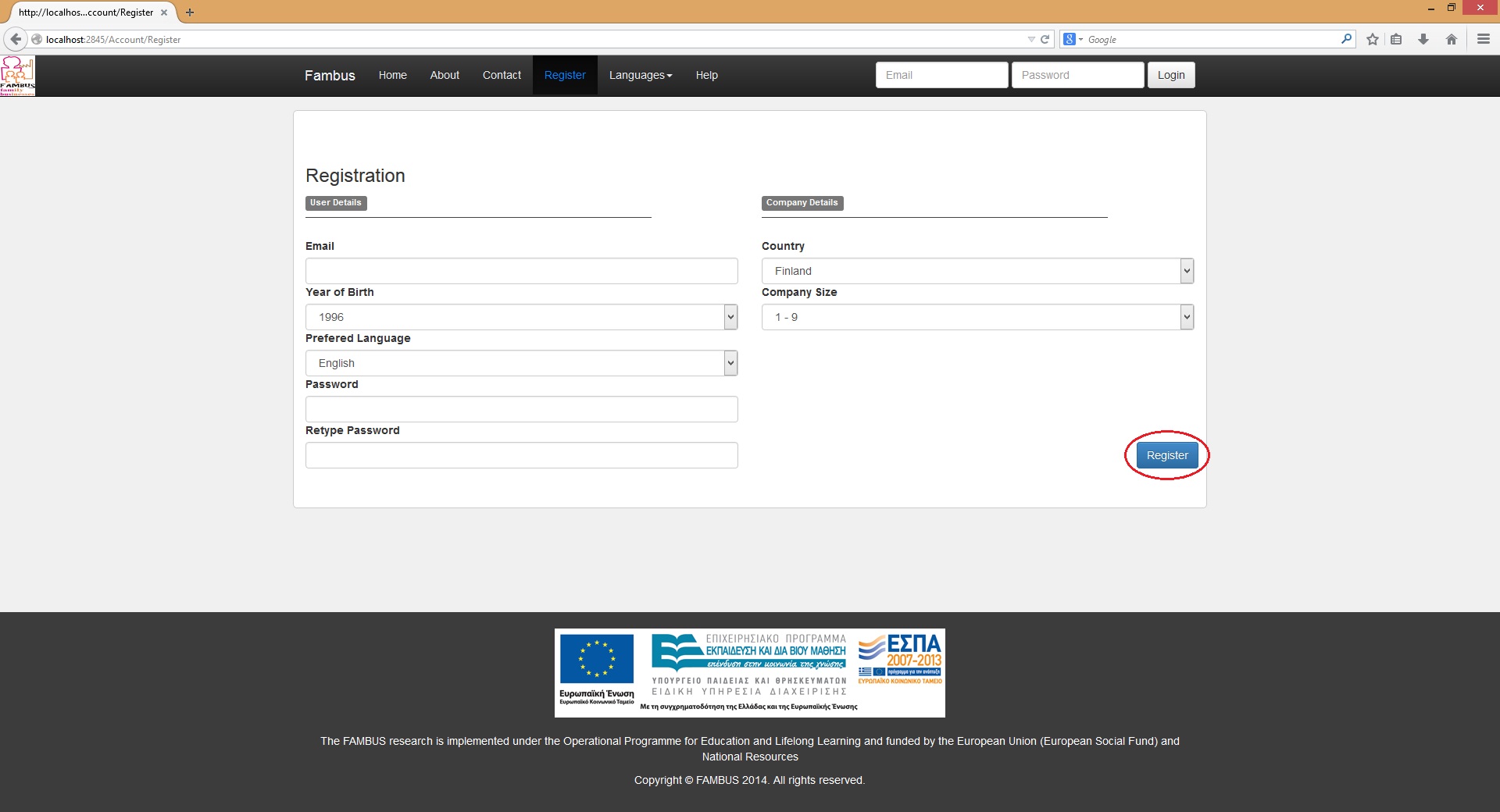
Once completed all related fields, finish your registration by "clicking" on the Register. The application will automatically redirect you to the home page, where you will "click” on Get Started. Congratulations! Now you have your personal account.
If you already have a personal account write your email and password and then "click" on Login button. It will automatically redirect you to the home page. From there you can "click" on Get Started to start using the tool.
Forgotten Password
If you have forgotten your password, you can always "click" on Reset button.
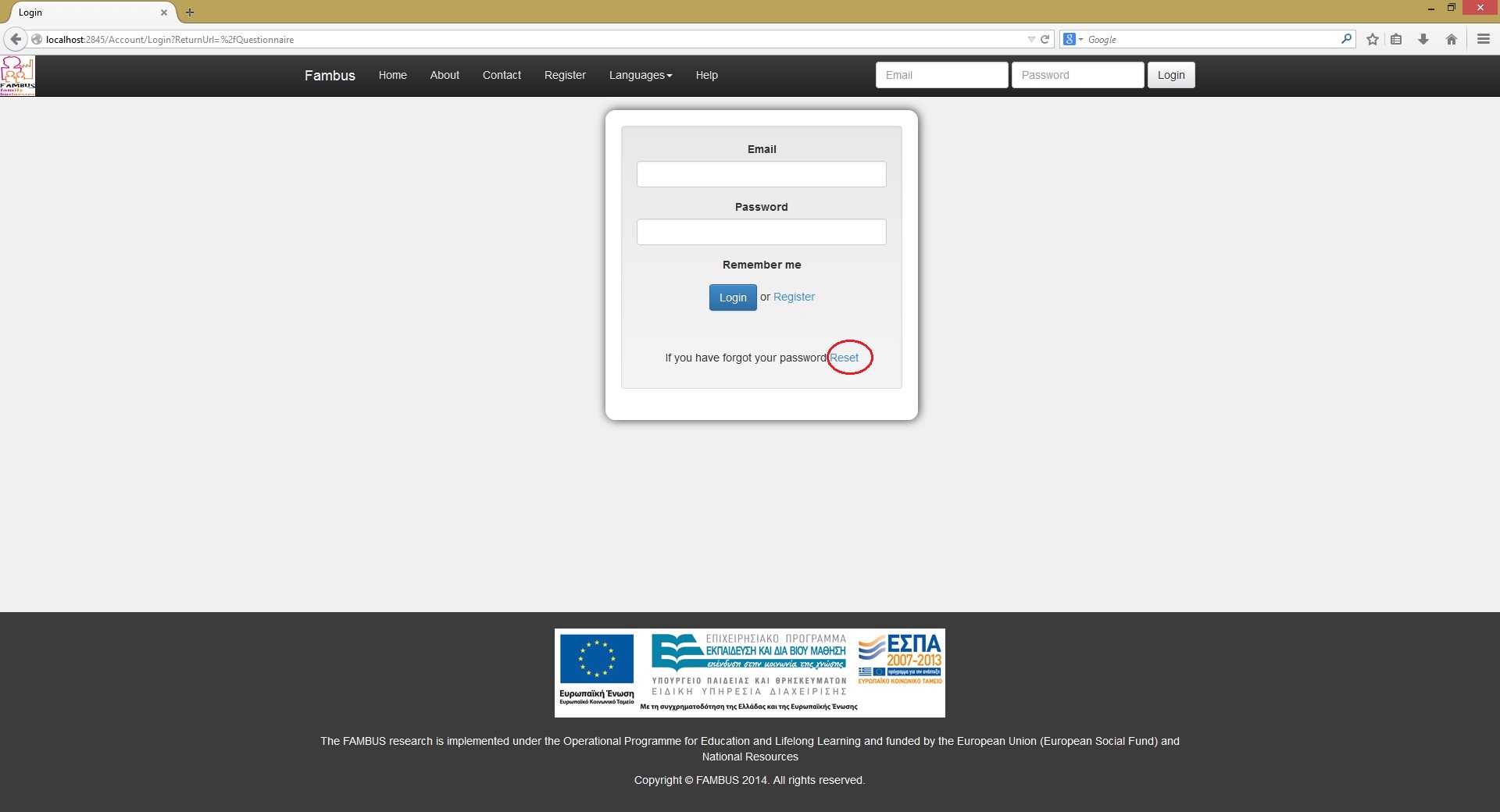
Enter your email and "click" on Reset button. A message with your new password will be sent to your email. To find it, log in to your email, and search in your inbox messages with the email subject to be “FAMBUS”, the message send by Fambus and open it. It is possible the email to be in the spam/junk folder.
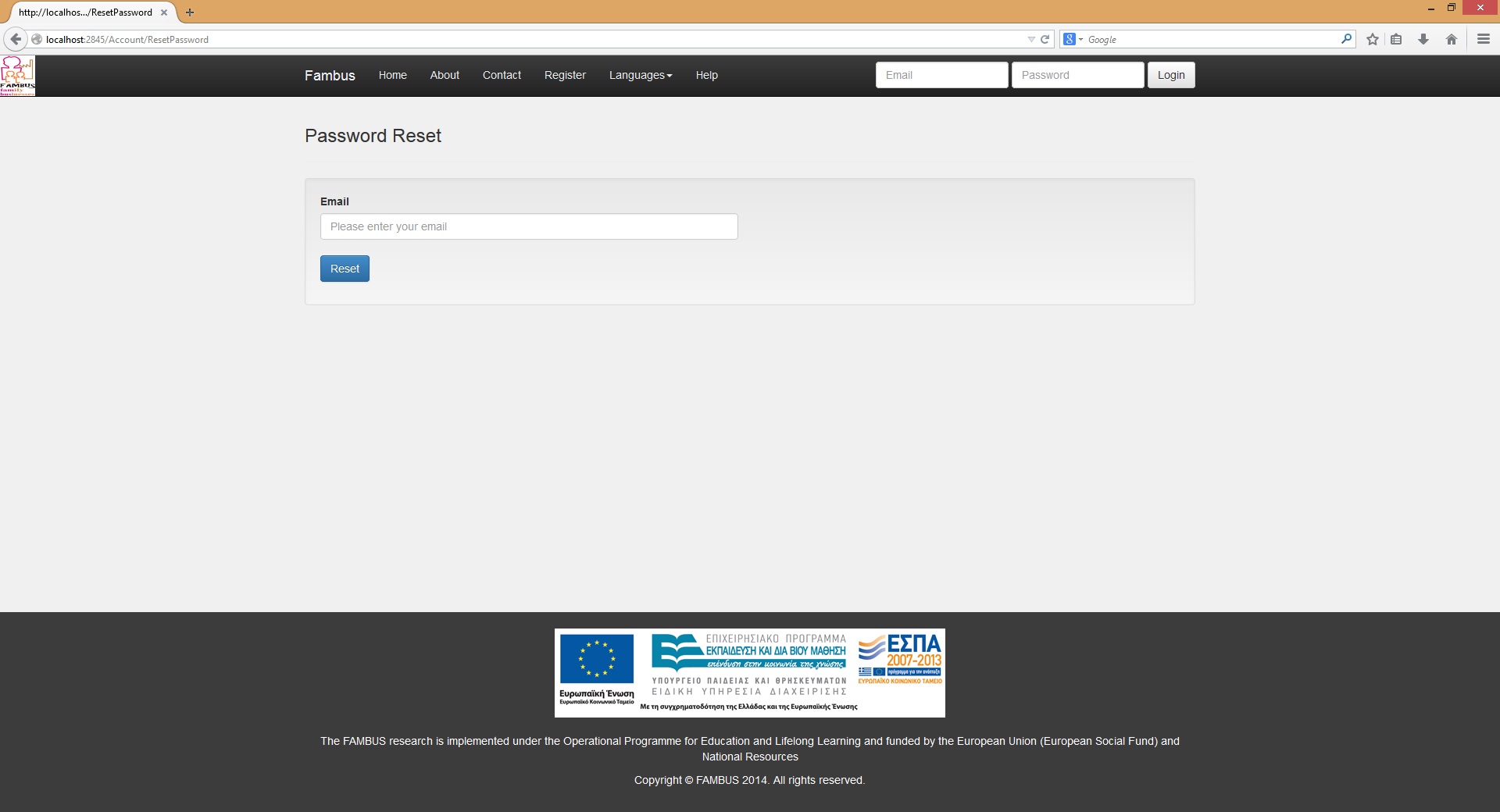
List of questionnaires
A list of questionnaires will be provided, including the title and a brief description for each one. Choose the questionnaire you are interested in, by "clicking" on the name of the questionnaire that you would like to answer.
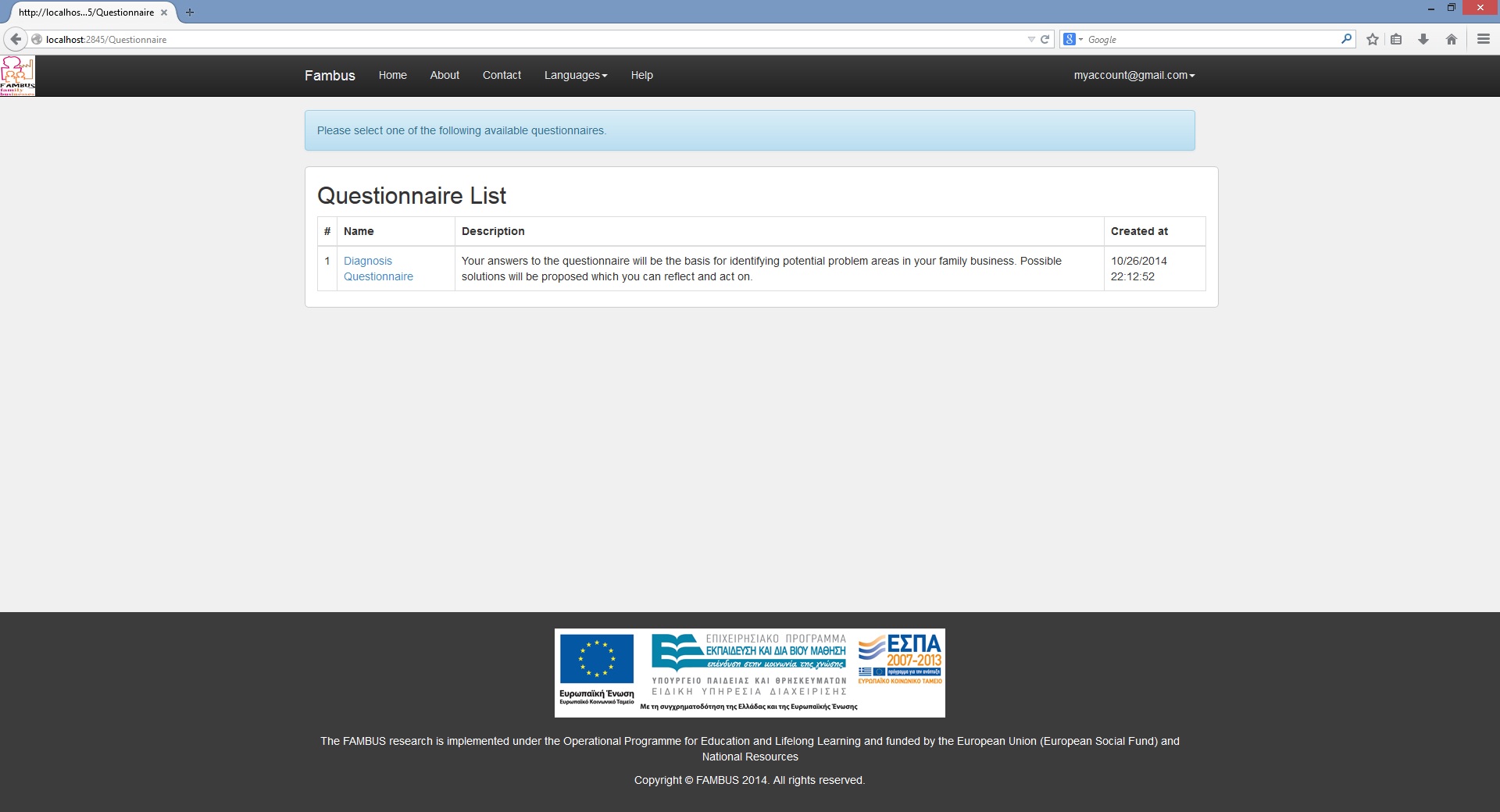
Answer Questionnaires
To answer a question you "click" on the circle - button to the left side of each of the suggested answer choices or to the answer itself. You can only choose one answer for each question. You must answer all questions in order to proceed. After that "click" on Submit.
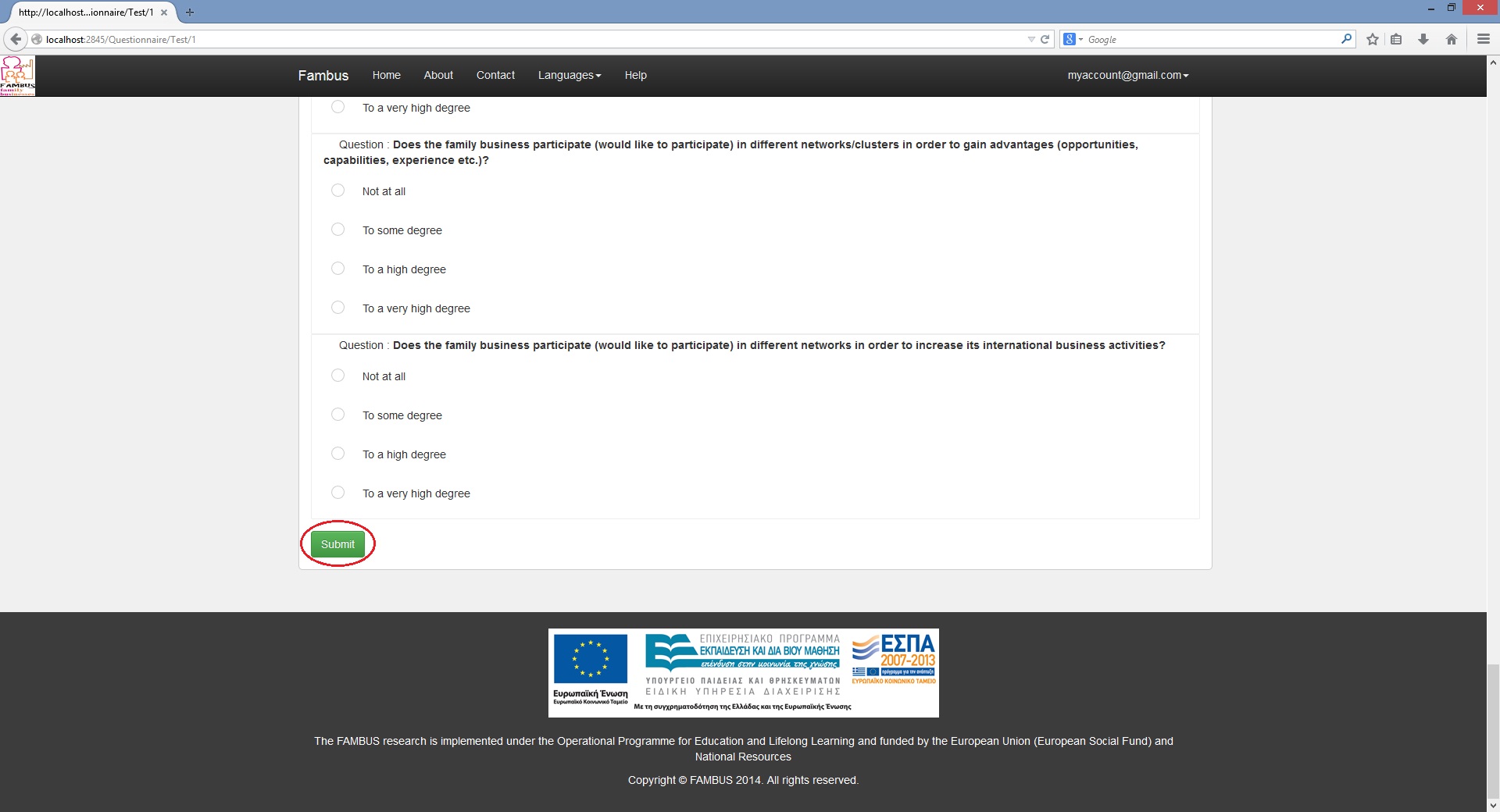
The questionnaire answers will be saved and the results will be presented to you divided into categories. Along with the results advices will also be provided in order to improve your Family Business.
Change Language

At the top left of the website there are five options (Fambus, Home, About, Contact, Languages). By "clicking" on Fambus or Home, you can go at any time to the home page. By "clicking" on About you can check out information about the tool that you use. By selecting Contact, you can easily find all the information to contact us and by "clicking" on Languages, you have the option to change the language to Greek, English or Finnish at any time.
